Overriding Bing’s country detection
I’ve just posted about the launch GUI of Bing being significantly different in the UK than the US. As a result I’ve picked up some questions on how it was possible to override the search engine’s country detection. As it happens it is a straight forward procedure to override new search engine Bing’s country detection features.
If you’re an American reader then Bing might currently look like this to you:

However, here in the UK I’d see something like this:
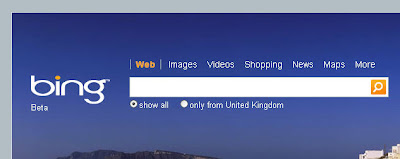
Notice the “only from the United Kingdom” option. If we change again and go for Italy for example then I get “only English” and “only from Italy”.
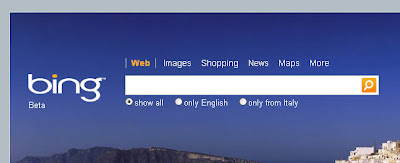
I get that result by adding
Why “only English” and “only from Italy?”. That’s because my browser language settings where still set to English. If I want to go fully Italian I don’t need to visit the bigmouthmedia Milan office (I need a better excuse for that trip). I change my local language setting on my browser and the country code in the URL.
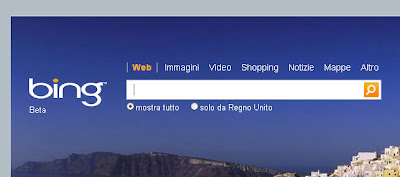
Here's a short list of valid
If you’re an American reader then Bing might currently look like this to you:

However, here in the UK I’d see something like this:
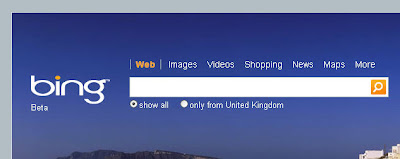
Notice the “only from the United Kingdom” option. If we change again and go for Italy for example then I get “only English” and “only from Italy”.
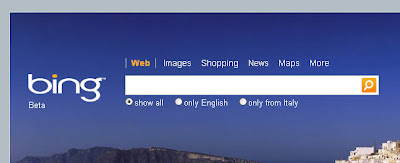
I get that result by adding
?cc=it to the Bing URL. Once that’s done Bing remembers so I’ll need to add ?cc=uk to get back to normal.Why “only English” and “only from Italy?”. That’s because my browser language settings where still set to English. If I want to go fully Italian I don’t need to visit the bigmouthmedia Milan office (I need a better excuse for that trip). I change my local language setting on my browser and the country code in the URL.
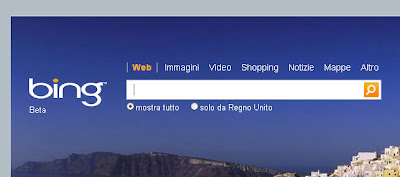
Here's a short list of valid
?cc= codes.- http://www.bing.com/?cc=de
- http://www.bing.com/?cc=es
- http://www.bing.com/?cc=no
- http://www.bing.com/?cc=fr
- http://www.bing.com/?cc=it
- http://www.bing.com/?cc=nl
- http://www.bing.com/?cc=ie
- http://www.bing.com/?cc=au
- http://www.bing.com/?cc=ca
- http://www.bing.com/?cc=at